Frequently Asked Questions
Saving backups to NTFS drives
Saving backups to FAT32 and NTFS drives is not recommended but can be done if needed.
Windows filesystems like FAT32 and NTFS do not support Linux file permissions. This is not an issue since Aptik will correct the file permissions if needed. However, some of the tools used by Aptik (like Borg) can show warnings and error messages during the restore process if the backups are stored on a NTFS filesystem. These messages are mostly harmless but can be confusing for people who are new to Linux.
If you are saving backups to FAT32 and NTFS drives, please do so at your own risk. It is recommended to save backups to a USB drive formatted with a Linux filesystem like EXT4, BTRFS, F2FS, etc.
Home directory on separate partition
Some people keep their home directory on a separate partition and then add an entry to the /etc/fstab file to mount
the partition under /home. This allows the system partition to be reformatted and reinstalled
without losing the contents of the home partition.
If your home directory is on a separate partition and you only plan to format and reinstall the system partition,
then you can skip the backups for sections Home Data and Desktop Settings.
Tip
Instead of skipping the backup for section ‘Home Data’, it is recommended to take the backup, and then skip the section during restore. This way you will have a backup in case something goes wrong during OS installation.
Caution
It is not recommended to reuse the home partition with multiple Linux distributions. The home directory stores configuration files which can sometimes cause minor issues when used with another Linux distribution.
Symbolic links in home folder
Symbolic links in the home directory will be saved as symbolic links. The file or directory it is pointing to will not be saved if it is located outside the home directory.
Aptik’s repository is not visible in Ubuntu’s ‘Software & Updates’ tool
Ubuntu’s Software & Updates tool is outdated and does not display repositories that use key files instead of apt-key. Using apt-key is insecure and deprecated. Aptik uses key files as recommended by Debian and the repository will not be displayed by Ubuntu’s Software & Updates tool.
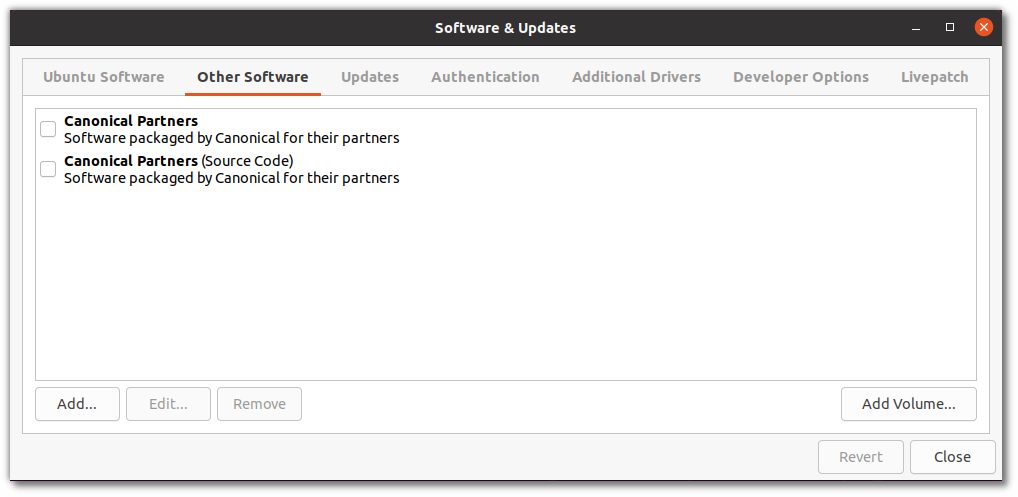
If you wish to check whether the Aptik repository is installed, run the following command:
cat /etc/apt/sources.list.d/teejeetech-aptik.list