Introduction
Overview
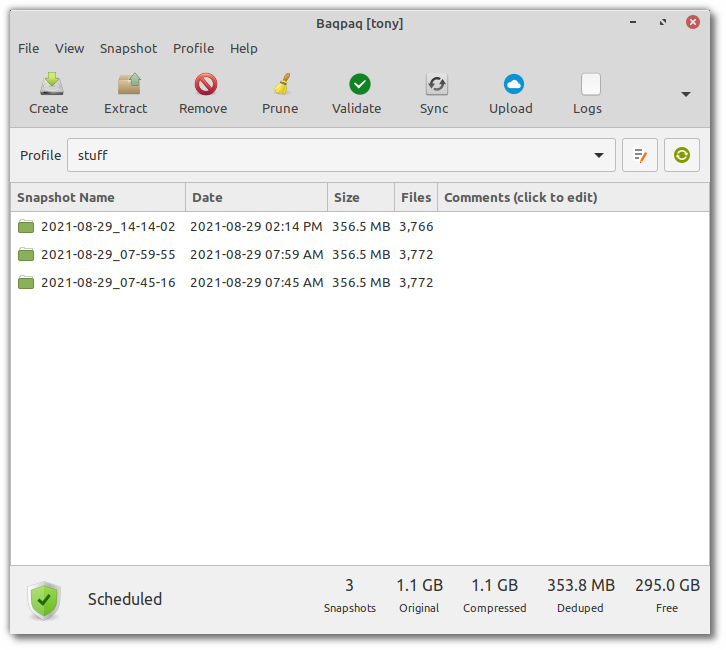
Baqpaq is a tool for personal data backups on Linux systems. Powered by BorgBackup, Rsync, and Rclone it is designed to run on Linux distributions based on Debian, Ubuntu, Fedora, and Arch Linux.
Unlike Timeshift which is designed to protect operating system files, Baqpaq is designed to protect personal data and user files. You can add files or folders that you want to backup, and save the backups to a local path. You can then sync backups to another machine using Rsync, or upload them to your cloud storage accounts like Google Drive and DropBox.
Backups taken by BorgBackup are very efficient. Data is chunked, compressed, and de-duplicated before it is added to the backup repository.
You can create different profiles for backups that you want to manage. For example, you can create one profile for your documents, another for your music collection, etc. For each profile, you can select where to save snapshots, which files and folders to include, and when to create, prune, sync, and upload snapshots.
Supported Distributions
This app is meant for use on Linux distributions based on Debian, Ubuntu, Arch Linux, and Fedora.
Debian
Debian 12 (Bookworm) and derivatives
Debian 11 (Bullseye) and derivatives
Older releases of Debian are not supported
Ubuntu
Ubuntu 22.04 (Jammy) and derivatives
Ubuntu 20.04 (Focal) and derivatives
Ubuntu’s current Non-LTS release, and derivatives
PopOS, ZorinOS, MX Linux, Xubuntu, Kubuntu, ElementaryOS, and others
Linux Mint 20, 21, and later releases.
Solus and KDE Neon are not supported.
Older releases of Ubuntu are not supported
Fedora
Fedora 36, 37, 38 and later releases
Fedora Silverblue and rpm-ostree distributions are not supported
Arch Linux
Manjaro
Other Arch-based distributions (not-tested)
Supported Hardware
This software is meant for use on computers with Intel, AMD, or ARM processors.
Intel & AMD computers
64-bit packages are available (amd64)
Single-board computers (SBCs) with ARM CPUs
32-bit (armhf) and 64-bit (arm64) packages are available
Supports Raspberry Pi 4B/400 and Odroid N2/N2+
Supports Raspbian, Raspberry Pi OS, Debian, Armbian, and Ubuntu.
Installation
Baqpaq can be purchased from the store.
Native packages and repositories (for apt/dnf/pacman) are available for all supported Linux distributions.
Installation steps and license keys will be sent to the email address provided at the time of purchase. Installation is as simple as running a one-line command.
Uninstall
Run the following command in a terminal window:
sudo apt-get purge -y baqpaq*
sudo rm -fv /etc/apt/sources.list.d/*baqpaq*
This will remove all packages for Baqpaq and also remove the repository.
Trial & Refunds
There is no trial version available but there is a 14-day refund policy. If the app does not meet your requirements, please drop an email to support@teejeetech.com within 14 days of purchase to get a full refund.
Known Issues
On some distributions, the Wayland display server does not allow GUI apps to run as root. Baqpaq’s GUI cannot be started in Admin Mode on such systems. If you are running a GNOME on Wayland session, you need to logout, and login to a GNOME on Xorg session. Baqpaq’s GUI can be always be started as a normal user, even on Wayland.