FAQs
Can backups be saved to FAT32/NTFS drives?
There is no problem in saving backups of Linux files to a FAT32/NTFS drive. The destination filesystem can be either Linux or Windows.
The source files must be from a Linux filesystem.
If it is from a Windows filesystem then some metadata information
will be lost (ACL permissions, flags, extended attributes, etc).
This is due to limitations in the NTFS driver used by Linux (ntfs-3g).
Please see this link for more details.
Why is profile shown as Locked?
You may sometimes see the following message:
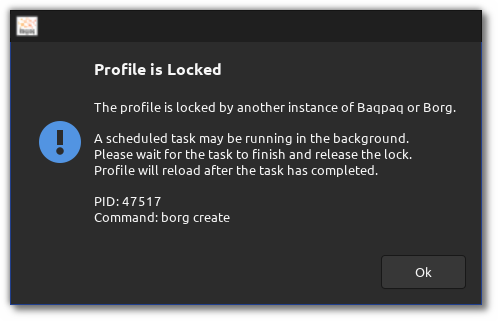
This message is shown if another instance of Baqpaq (or Borg) has locked the profile that you are trying to access. This normally happens when a scheduled task is running in the background. Wait a few minutes for the task to complete. The profile will reload automatically.
If you suspect that something is wrong you can try removing the lock manually. Please do this at your own risk as removing the lock forcefully can corrupt the data.
When you get the message about the locked profile, check the backup path. You will see files with the following names:
lock.exclusive (directory)
lock.roster (file)
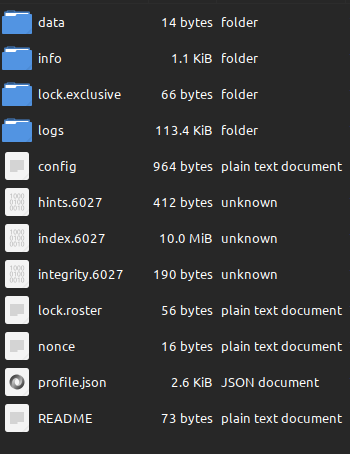
The “lock.roster” file will contain the ID of the process that has locked the repository. Check if the process is running and kill it.
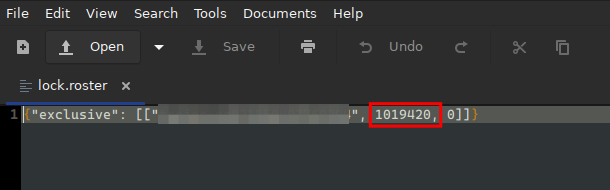
Go back to the GUI and refresh the view. The profile should now load normally.
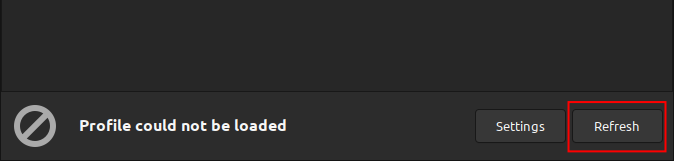
If the profile is still locked, use the Tools option in the toolbar to remove the lock forcefully.
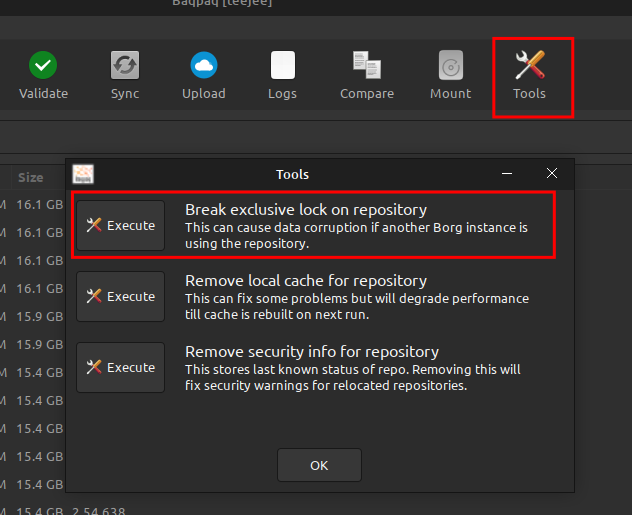
Security Warnings
You may sometimes see the following message:
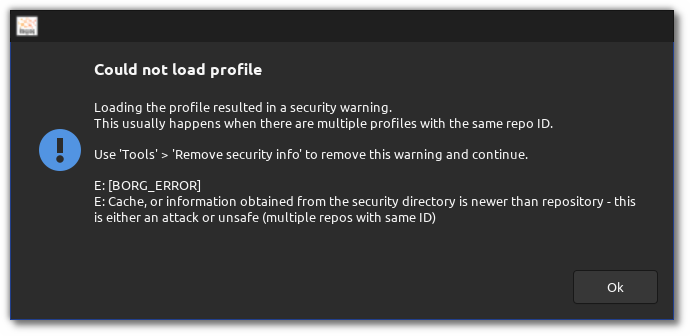
This warning is shown when there are multiple repositories with the same repo ID.
For example, if you create a copy of the backup folder for one profile and import the copied folder into another profile, it will result in 2 repositories having the same repo ID.
It can also happen when the backup folder is moved to another location or another machine and imported again into a new profile.
Open the Tools dialog and execute the action Remove security info to remove the security cache and reset the security warning.
Caution
Do not copy a profile by creating a copy of the backup folder. This will result in duplicate repository IDs and security warnings.