Introduction
Overview
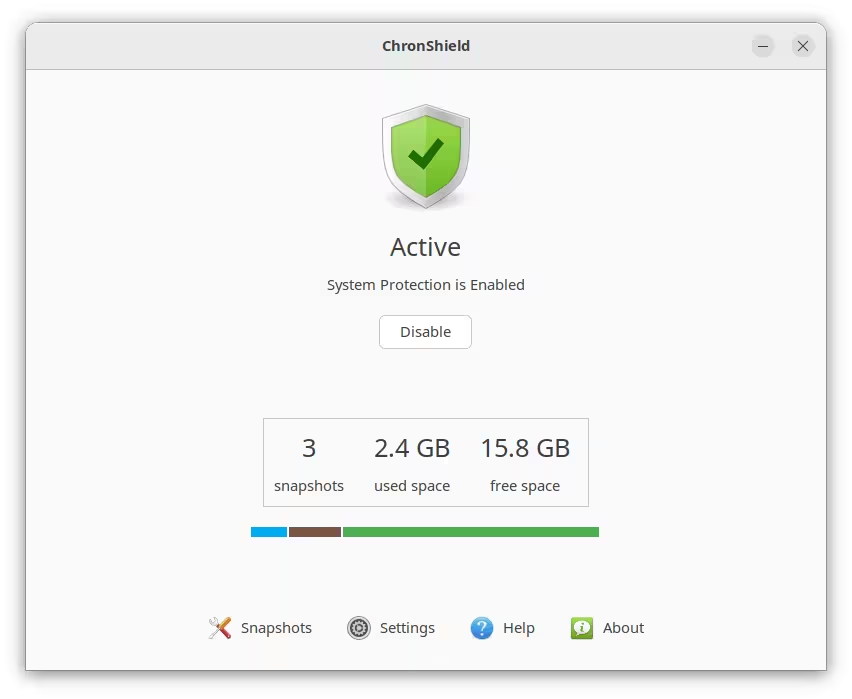
ChronShield is a system restore tool similar to Timeshift that uses BorgBackup for storage instead of using Rsync or BTRFS snapshots.
Features
Filesystem Support - System snapshots can be saved to any location and any file system like NTFS, EXT4, BTRFS, etc.
Compression - Data is compressed with ZStd which reduces disk usage by 60% even at the fastest settings.
Encryption - Snapshots are protected by strong 256-bit AES encryption and can be accessed only with the correct password. This provides protection when snapshots are stored on a external drive.
Deduplication - Snapshots are space-efficient and files are de-duplicated by splitting data into blocks. Duplicate blocks are stored only once. For example, if a 1 GB file changes by 1 MB, the new snapshot will store only the 1 MB that has changed.
Disk Layout Support - Supports common disk-partitioning layouts such as EXT4, BTRFS, LVM+EXT4, LVM+BTRFS, LUKS/LUK2, LVM+LUKS, etc. Root, Boot, and Home filesystem may be on same or different partition, encrypted with LUKS, etc.
BIOS and EFI Support - Both BIOS/Legacy boot and EFI boot are supported.
Bootloader Support - ChronShield does not install, reinstall, or change bootloader configuration during restore. It replaces files on Boot and ESP partition with files from snapshot.
User Configs - Configuration files in user’s home directory are included in snapshots and replaced during restore. All other data is excluded.
Limitations
Offline Restore - It is not possible to restore the system while it is running. Restore needs to be done offline by booting from a live USB. An ISO is provided which can be written to USB and used for restoring the system. You can also use the live ISOs provided by Linux distributions such as Ubuntu and Linux Mint.
SecureBoot - SecureBoot is not supported
ZFS - Systems installed on ZFS file system are not supported
Hardware failure, filesystem errors, disk reformatting - The system disk containing the root file system must be healthy for the restore to succeed. Restore will not work if the system disk is damaged or reformatted. Only a full-disk image created with disk-cloning tools like Clonezilla can protect against disk failure.
Display Size - A minimum display size of 1024x768 or higher is required for the GUI.
Supported Distributions
This app is meant for use on Linux distributions based on Debian, Ubuntu, Arch Linux, and Fedora.
Debian
Debian 12 (Bookworm) and derivatives
Debian 11 (Bullseye) and derivatives
Older releases of Debian are not supported
Ubuntu
Ubuntu 24.04 (Jammy) and derivatives
Ubuntu 22.04 (Jammy) and derivatives
Ubuntu’s current Non-LTS release, and derivatives
PopOS, ZorinOS, MX Linux, Xubuntu, Kubuntu, ElementaryOS, and others
Linux Mint 20, 21, and later releases.
Solus and KDE Neon are not supported.
Older releases of Ubuntu are not supported
Fedora
Fedora 39, 40, 41 and later releases
Fedora Silverblue and rpm-ostree distributions are not supported
Arch Linux
Manjaro
Other Arch-based distributions (not-tested)
Supported Hardware
This software is meant for use on computers with Intel and AMD processors.
Intel & AMD computers
64-bit packages are available (amd64)
Installation
ChronShield can be purchased from the store.
Native packages and repositories (for apt/dnf/pacman) are available for all supported Linux distributions.
Installation steps and license keys will be sent to the email address provided at the time of purchase. Installation is as simple as running a one-line command.
Uninstall
Run the following command in a terminal window:
wget -O - https://packages.teejeetech.com/uninstall-chronshield-trial.sh | bash
This will remove installed packages and also remove the repository.
Trial Version
Trial version of ChronShield can be installed using the command below:
Install:
wget -O - https://packages.teejeetech.com/install-chronshield-trial.sh | bash
Uninstall:
wget -O - https://packages.teejeetech.com/uninstall-chronshield-trial.sh | bash
The trial version is only for evaluation and feedback. It will expire after sometime.
If you have any questions please send an email to support@teejeetech.com
Refunds
It is recommended to try the trial version of ChronShield before purchasing the full version.
If the app does not meet your requirements,
please send an email to support@teejeetech.com
within 14 days of purchase to get a refund.