5. Login and Boot
5.1. Login
LightDM and Slick Greeter is used for login.

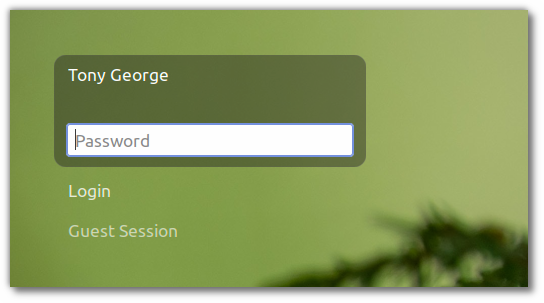
5.1.1. Guest Login
Guest login is enabled by default. Guest login allows a person to use the PC even if they don’t have a user account. Select the item Guest Session from the list and press Enter to login.
The guest user has limited access to the system. Files created during the session will be deleted on logout.
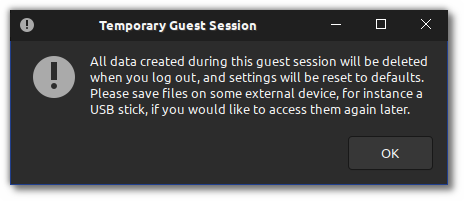
5.1.2. Manual Login
Manual login is enabled by default. This allows a user to login even if the username is not listed on the login screen. Select the item Login from the list and press Enter to login.
This is useful for login to remote accounts and to login as root user if root login is enabled.
Note
root login is disabled by default.
5.1.3. Login Settings
Login options can be customised using the Login Window app in the application menu.
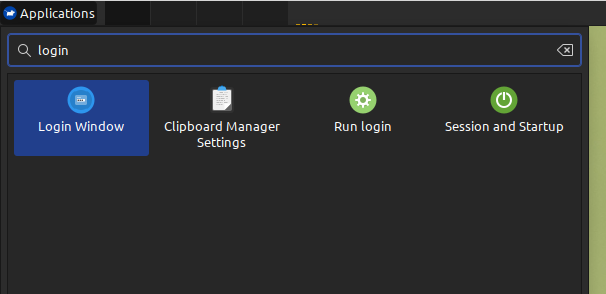
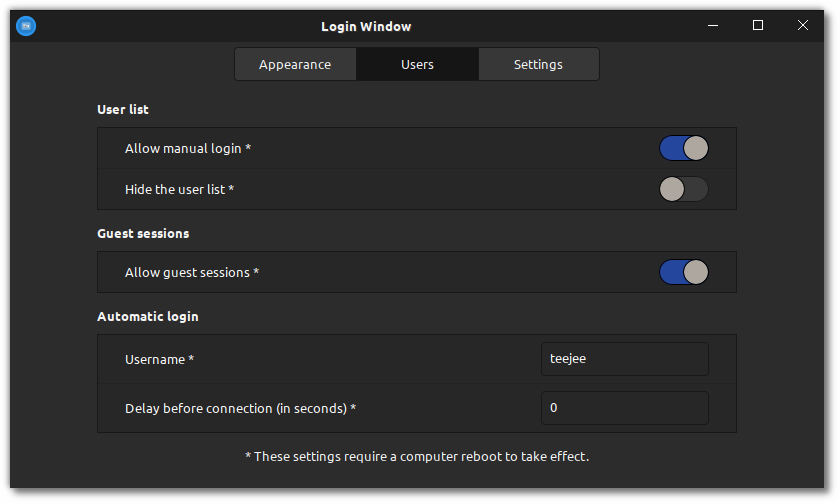
5.2. Shutdown
5.2.1. Faster Shutdown
On most distributions systemd will wait 90 seconds for services to exit before shutting down the system. This wait interval is unnecessarily long.
On this distribution, Systemd will wait 15 seconds for services to exit before killing those services and shutting down the system.