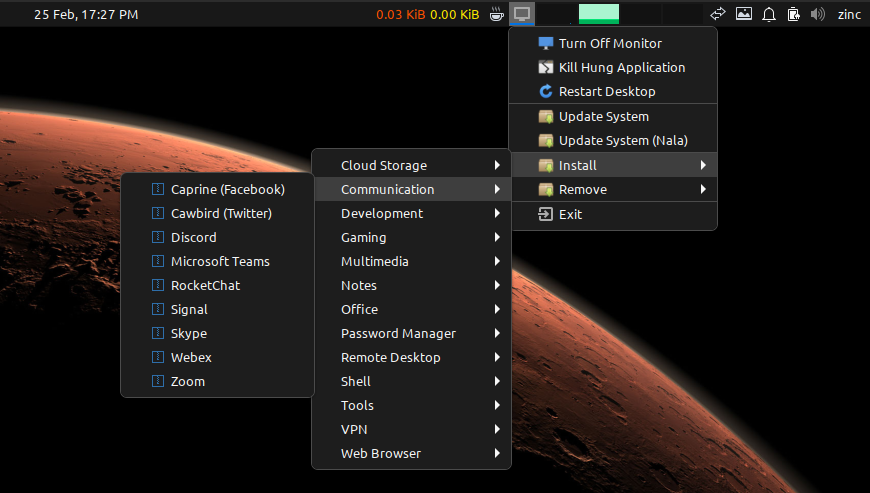3. Desktop
3.1. Desktop Layout
A custom app is included for selecting the desktop layout. 4 layouts are available which place the taskbar and system tray at various edges of the screen.
You will be prompted to select the layout on the first login. Search the application menu for Desktop Layout to run the app manually.
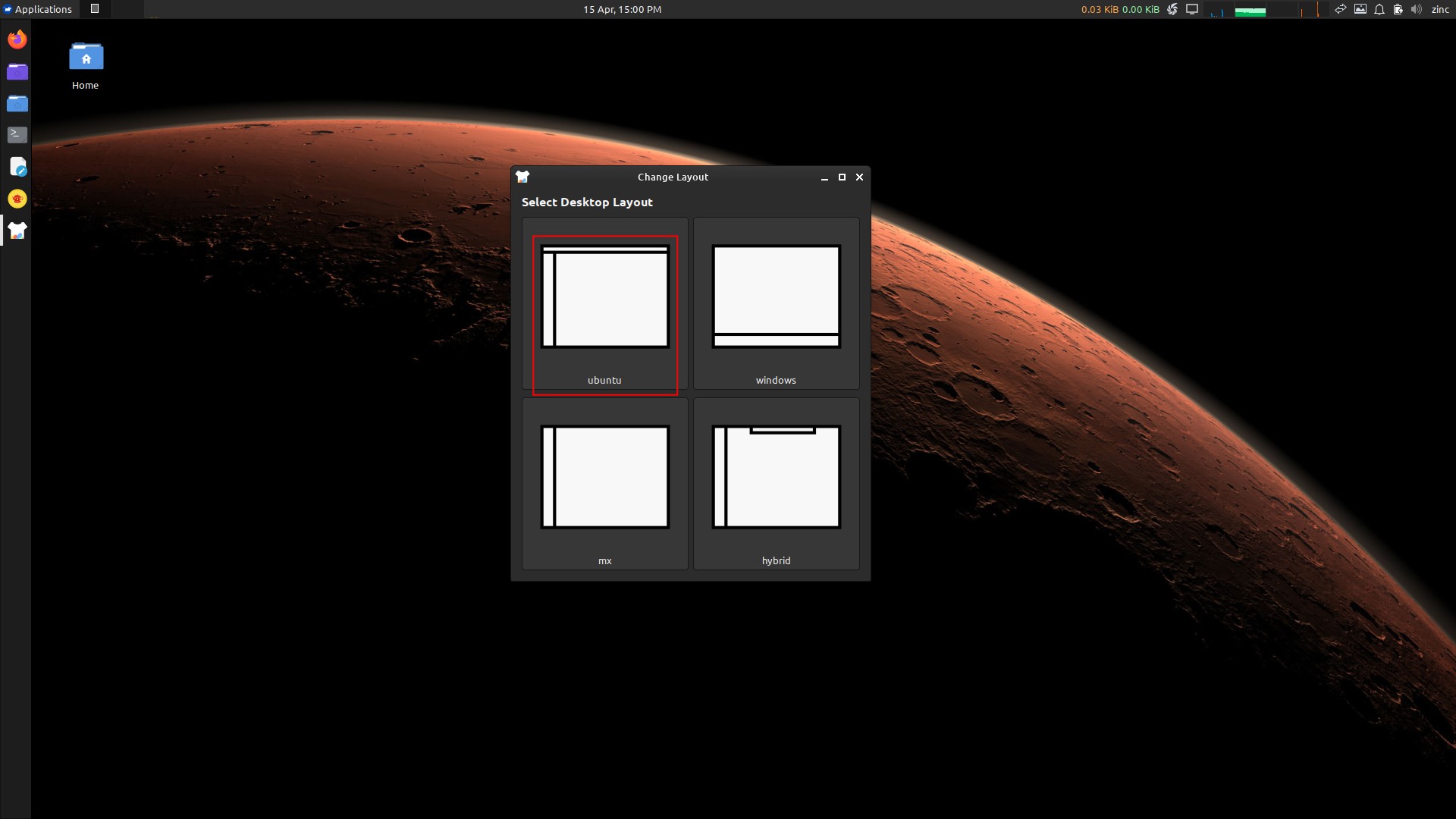
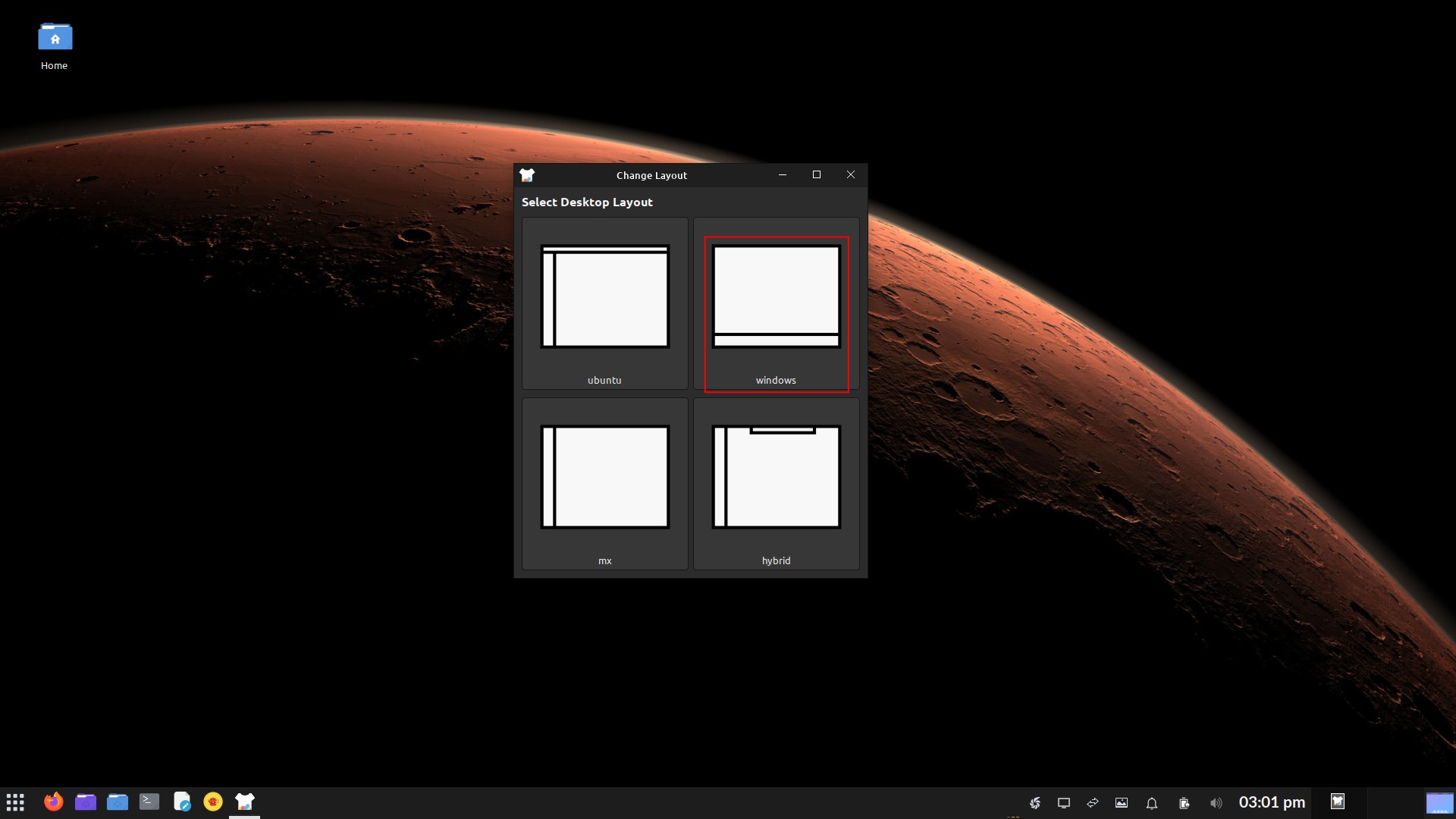
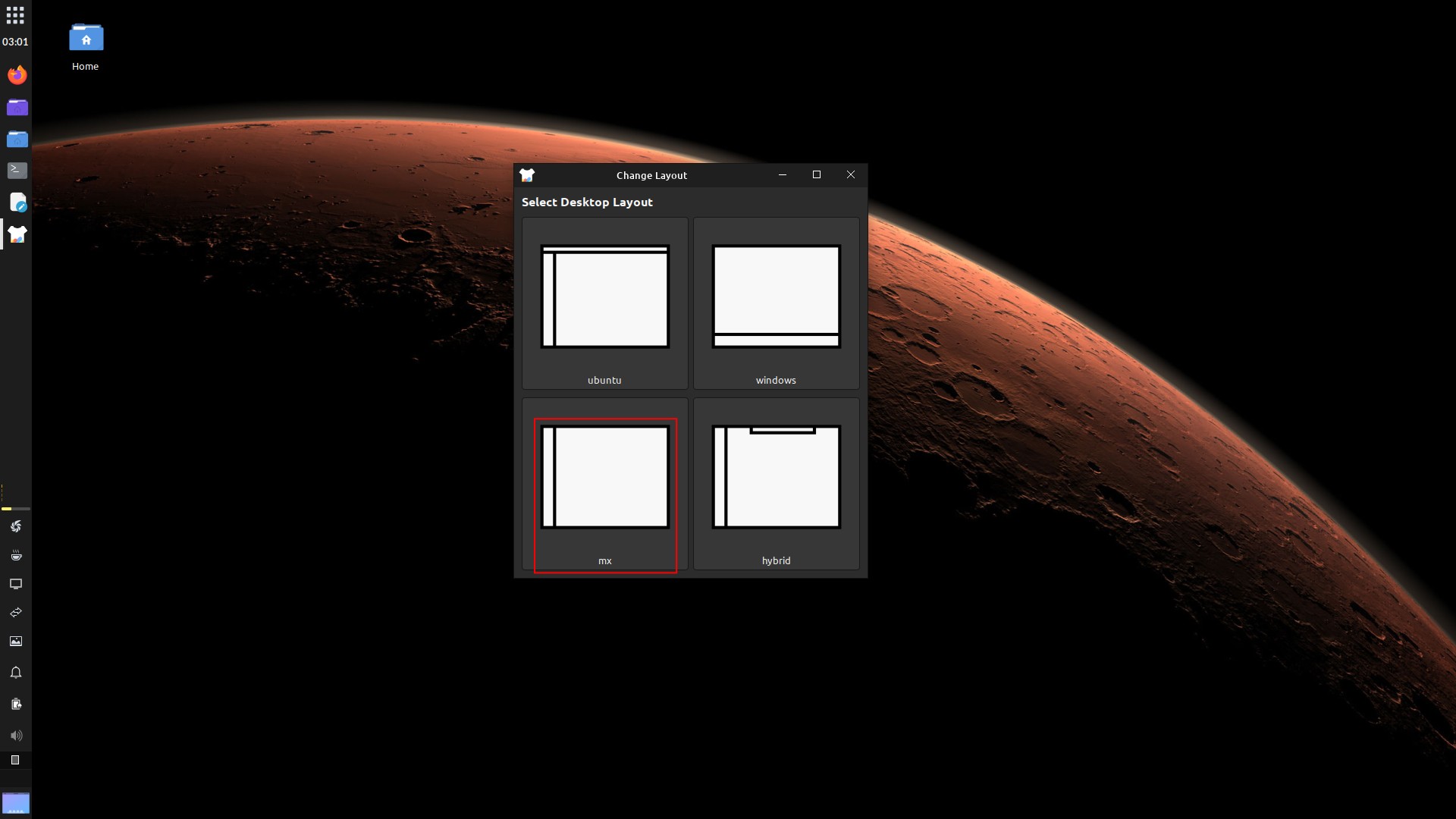
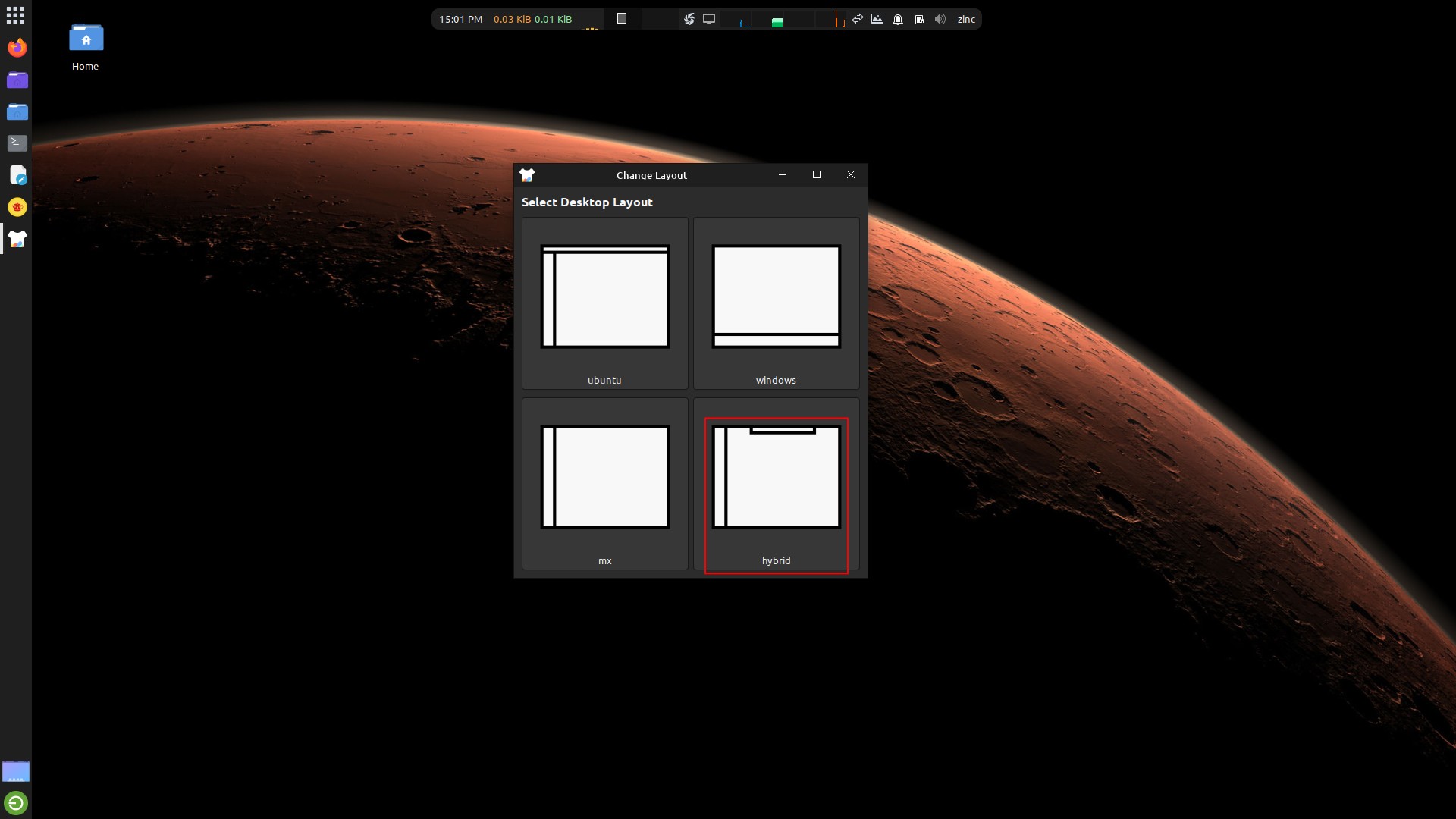
3.2. Zinc Indicator
A custom indicator is added to the system tray which hold extra actions.
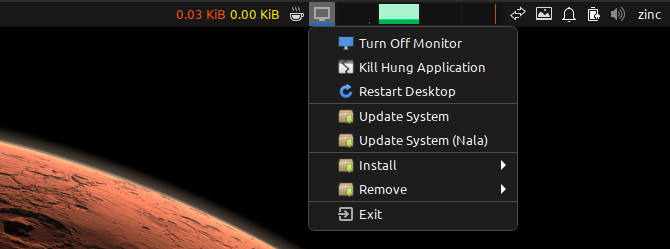
The new indicator can also install some software that is not available in Ubuntu’s repositories (using deb-get).