1. Introduction
1.1. Overview
FlashIt is an app for managing USB sticks and SD cards. It can flash ISO/IMG files to USB sticks, create compressed backup images, format the card for storage, clone SD cards, mount/umount disk images, etc.
1.2. Screenshots
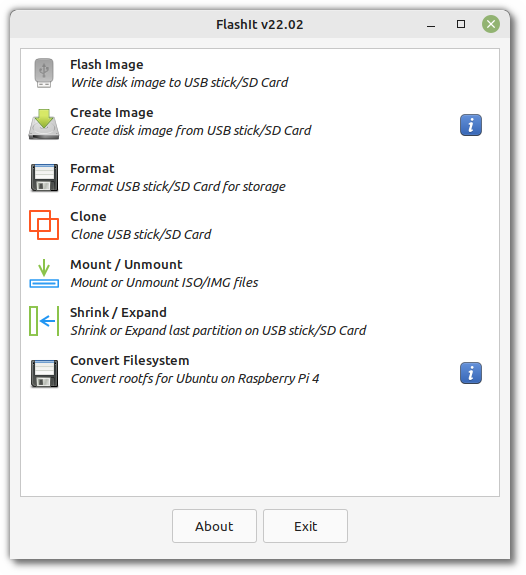
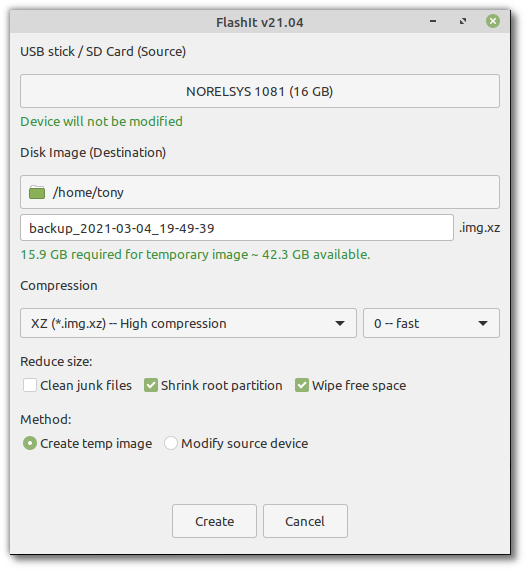
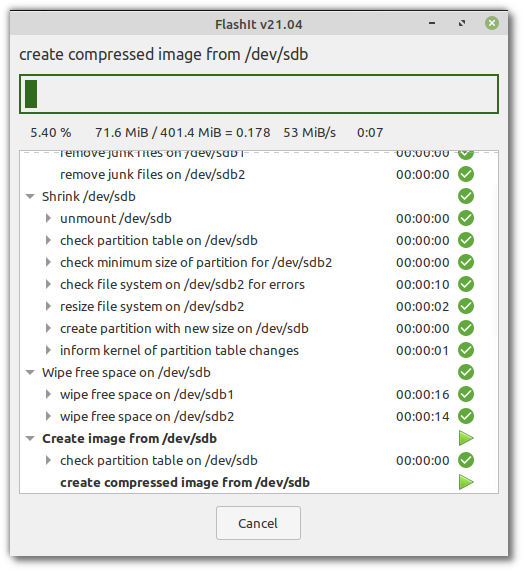
1.3. Supported Distributions
This app is meant for use on Linux distributions based on Debian, Ubuntu, Arch Linux, and Fedora.
Debian
Debian 10 (Buster) and derivatives
Debian 11 (Bullseye) and derivatives
Older releases of Debian are not supported
Ubuntu
Ubuntu 20.04 (Focal) and derivatives
Ubuntu 22.04 (Jammy) and derivatives
Ubuntu’s current Non-LTS release, and derivatives
PopOS, ZorinOS, MX Linux, Xubuntu, Kubuntu, ElementaryOS, and others
Linux Mint 19, 20, and later releases. Mint 18 and older releases are not supported.
Solus and KDE Neon are not supported.
Older releases of Ubuntu are not supported
Fedora
Fedora 35, 36, 37, and later releases
RedHat 8, CentOS 8, AlmaLinux, etc
Fedora Silverblue and rpm-ostree distributions are not supported
Arch Linux
Manjaro
Other Arch-based distributions (not-tested)
1.4. Supported Hardware
This software is meant for use on computers with Intel, AMD, or ARM processors.
Intel & AMD computers
64-bit packages are available (amd64)
Single-board computers (SBCs) with ARM CPUs
32-bit (armhf) and 64-bit (arm64) packages are available
Supports Raspberry Pi 4B/400 and Odroid N2/N2+
Supports Raspbian, Raspberry Pi OS, Debian, Armbian, and Ubuntu.
1.5. Installation
The app can be purchased from the store.
Native packages and repositories (for apt/dnf/pacman) are available for all supported Linux distributions.
Installation steps and license keys will be sent to the email address provided at the time of purchase. Installation is as simple as running a one-line command.
1.6. Uninstall
Run the following command in a terminal window:
sudo apt-get purge -y flashit*
sudo rm -fv /etc/apt/sources.list.d/*flashit*
This will remove all packages and also remove the repository.
1.7. Trial & Refunds
There is no trial version available but there is a 14-day refund policy. If the app does not meet your requirements, please drop an email to support@teejeetech.com within 14 days of purchase to get a refund.